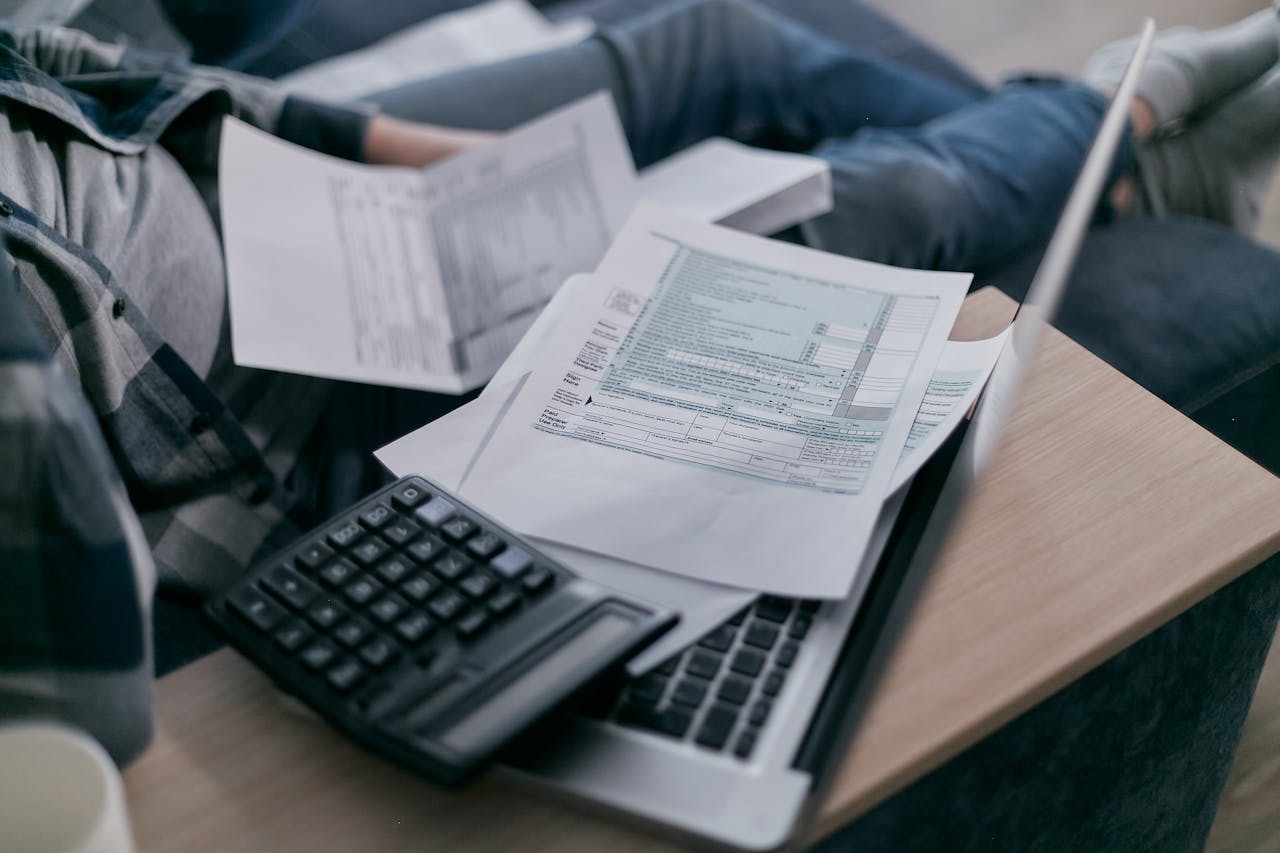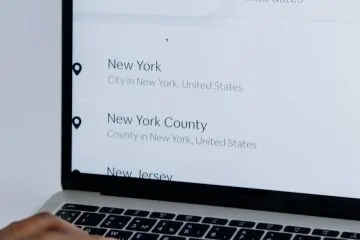Efficient invoicing is crucial for any business, big or small. For freelancers, startups, and established companies alike, having a streamlined invoicing process saves time, reduces errors, and helps maintain a healthy cash flow. Using a free invoice template can make the process simpler, faster, and more organized.
In this article, we’ll explore how to create invoices using free templates, the benefits they offer, and how to customize them to fit your brand. Let’s dive into everything you need to know to make invoicing easier and more professional.
Why Use Invoice Templates?
Using an invoice template offers several advantages, from saving time to ensuring consistency in your invoices. Here’s why they’re a great choice for businesses of any size:
Time-Saving: Instead of creating a new invoice from scratch each time, a template allows you to quickly fill in details, saving hours every month.
Consistency: Templates create uniformity, making your invoices look professional and reinforcing your brand.
Accuracy: Templates reduce the risk of missing critical information or making calculation errors, as key elements are already included.
Key Elements of a Professional Invoice
A well-crafted invoice template should include all essential information to avoid delays in payment. Here are the key sections every invoice should have:
Header with Business Information: Your company name, logo, and contact details.
Client Information: Full name, address, and contact details of the client.
Invoice Number: Unique identifier to keep your invoices organized and prevent confusion.
Invoice Date: The date the invoice was issued, which is important for payment tracking.
Due Date: Clearly stating when payment is due helps encourage prompt payment.
Itemized List of Services or Products: Describe each product or service, quantity, rate, and the total.
Subtotal, Taxes, and Grand Total: Show the breakdown of costs, any applicable taxes, and the final amount due.
Payment Terms and Methods: Specify accepted payment methods and any late fees.
Types of Invoice Templates Available for Free
With a range of templates available, it’s easy to find one that fits your specific needs. Here are a few common types:
Basic Invoice Template: A simple layout with essential information, suitable for freelancers or small businesses.
Service-Based Invoice Template: Ideal for service providers, this template focuses on itemizing services rather than products.
Product Invoice Template: Includes fields for quantities, prices, and product descriptions, perfect for retail businesses.
Hourly Invoice Template: Great for freelancers who charge by the hour, with sections to list hours worked and rates.
Recurring Invoice Template: Designed for subscriptions or ongoing services, helping you easily resend invoices with the same details monthly.
Customizing Your Invoice Template to Match Your Brand
Creating a cohesive brand image through your invoices is essential for building trust with clients. Most invoice templates are customizable, so here are a few ways to make them reflect your brand:
Add Your Logo: Including your logo at the top of your invoice immediately reinforces your brand.
Use Brand Colors: Adjust the template’s color scheme to match your brand, making the invoice visually consistent with your other business materials.
Personalize the Language: Tailor the invoice text to match your brand’s tone. If your brand is formal, keep the language professional; if it’s more casual, use friendly language.
Tip: Test a few variations to see what resonates best with your clients and encourages faster payments.
Where to Find Free Invoice Templates
There are numerous resources where you can find high-quality, free invoice templates. Here’s a breakdown of popular options:
Accounting Software: Many accounting tools offer free templates as part of their service. These templates often integrate seamlessly with your accounting and bookkeeping, saving you additional time.
Spreadsheet Programs: Programs like Google Sheets or Microsoft Excel have pre-made templates that can be customized with ease.
Document Processors: Google Docs and Microsoft Word also have free templates that are easy to personalize for any business type.
Top Tips for Using Invoice Templates Effectively
Even with a great invoice template, a few best practices can help you get the most out of them:
Set Up a Consistent Invoicing Schedule: Regular invoicing can improve cash flow. Consider sending invoices on a specific day each week or month.
Send Invoices Promptly: Clients are more likely to pay on time if they receive invoices shortly after the service is completed or the product is delivered.
Follow Up on Overdue Payments: Templates make it easy to set reminders. Don’t hesitate to follow up if a payment is late.
Keep a Record of Sent Invoices: It’s crucial to have organized records of all sent invoices for bookkeeping and tax purposes.
Benefits of Using Free Invoice Templates for Your Business
Using free invoice templates can have a significant impact on your workflow. Here are a few benefits:
Professional Appearance: Consistent, polished invoices build credibility with clients.
Saves Time and Reduces Errors: With pre-filled sections, you only need to enter relevant details, saving time and reducing the risk of mistakes.
Budget-Friendly: Free templates save you money, especially when you’re just starting or trying to reduce overhead costs.
Final Thoughts
Invoicing doesn’t have to be a daunting task. With the right free invoice template, you can make the process quick, efficient, and professional. By implementing a well-structured, consistent invoicing system, you can keep track of payments, build a strong brand image, and foster smoother financial management.
Whether you’re a freelancer, a startup, or a growing business, a reliable invoice template can make a difference. Select a template that fits your needs, customize it to represent your brand, and start enjoying the efficiency of streamlined invoicing.